What is the BVN?
BVNs are used to verify your identity across all financial institutions in Nigeria. It is a security measure that helps to prevent fraud and identity theft, so if you do not have one, get one now, or if you lost yours, retrieve it from your bank.
The Bank Verification Number (BVN) has become an important part of the Nigerian banking system. If you don’t have a BVN.
It is required when you want to create a bank account, and even managing your current bank account, like changing the bank account pin, bank app login details, and so on.
So it’s been advised to keep our BVN as safe as possible so there won’t be limitations in the future, but if you’ve lost your BVN and you want to retrieve it, or you recently just registered for BVN and you just want to check it, this article should guide you. We’ll be looking at various steps on how to check your BVN.
There are two ways to check your BVN; you just have to choose one that seems like the simplest, and if one doesn’t work out, you can go for the other.
Check your BVN using a USSD code
- Dial *565*0# on your phone
- Enter the last four digits of your bank account number. After entering the correct information, your BVN will be displayed on your phone screen.
This is probably the easiest way to check your BVN. All you need is a phone with a working SIM card and some airtime.
How to Check BVN with UBA
To check your BVN with UBA, simply follow the steps below:
- Dial *919*18# or *565*0# using the phone number registered with your bank or BVN portal.
- Enter your 10-digit UBA account number.
- After entering your account number, your BVN will be displayed on your phone screen.
However, with *565*0#, a N20 BVN Verification fee applies.
This is probably the easiest way to check BVN on UBA. All you need is a phone with a working SIM card and UBA bank account.
Check your BVN with the validation portal
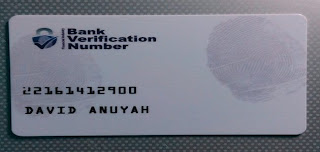
- Log into the BVN validation portal: Visit the BVN validation portal and create an account.
- After creating an account, you can log in and enter your BVN and date of birth.
- After paying a nominal service charge, your BVN details will be displayed.
Step-by-Step Process
To check your BVN through the BVN validation portal, you have to follow the below steps:
- Visit the BVN validation portal.
- Click on ‘Create an Account.’
- Enter your email address and password.
- Click on ‘Create Account.’
- You will receive an email with a confirmation link.
- Go to your mailbox, open the email and click on the confirmation link to activate your account.
- Login to your account.
- Enter your BVN and date of birth.
- Click on ‘Validate BVN.’
- You will be redirected to a page that will show you your BVN details.
Why You Should Check Your BVN Regularly
Always check your BVN regularly; this is very important for safety reasons. If your BVN is stolen or compromised, it could be used to commit fraud in your name.
Below are other reasons you should check your BVN regularly:
- To check if your BVN has been linked to any fraudulent accounts
- To report any changes to your BVN to your bank immediately.
- To be aware of any security alerts or scams that involve BVNs.
How to Protect Your BVN
It is also a good idea to protect your BVN because if anyone gets access to it, your BVN would be used for fraudulent activities, which means that if the scammer using your BVN is caught online or virtually and they analyse the BVN and see your name as the owner of the BVN, which can put you in serious trouble or lead to arrest.
Below are some tips on how to protect your BVN to prevent unauthorised access:
- Do not share your BVN with anyone, not even your bank. If they ask for your BVN in the bank app to confirm your identity, then you can give them your BVN.
What To Do
- Only enter your BVN on secure websites.
- Keep your BVN details confidential.
- Be aware of phishing scams that involve BVNs.
- Report any suspicious activity to your bank immediately.
FAQs about BVN
1. Can I check my BVN for free?
You can check your BVN for free by using the *565*0# USSD code. But you can only check your BVN once per day using this method. If you need to check your BVN more than once per day, you will need to pay a nominal service charge to use the BVN validation portal website.
2. I forgot my BVN. How can I get it back?
If you forgot your BVN, you can contact your bank, and they will be able to provide it to you. You can also try to check your BVN using the *565*0# USSD code. If you have registered your BVN with your phone number, your BVN will be displayed on your phone screen.
3. I lost my BVN card. What should I do?
If you lost your BVN card, you do not need to worry. Your BVN card is not important for verifying your identity. You can still use your BVN to verify your identity online or over the phone by providing your BVN and date of birth.
4. How can I protect my BVN from fraud?
There are a few things you can do to protect your BVN from fraud:
- Do not share your BVN with anyone, not even your bank.
- Only enter your BVN on secure websites.
- Keep your BVN details confidential.
- Be aware of phishing scams that involve BVNs.
- Report any suspicious activity to your bank immediately.
5. What should I do if I think my BVN has been compromised?
If you think your BVN has been compromised, you should take the following steps immediately:
- Contact your bank and report the compromised BVN.
- Freeze your bank accounts.
- Order a new BVN card.
- Monitor your credit report for any suspicious activity.
- Report any suspicious activity to the police.
Related Links
How to transfer with UBA
How to block Zenith Bank ATM Card
Airtel YouTube Night plan
Airtel Data Plans
How to activate MTN Night Browsing
How to migrate to MTN BetaTalk
How to check Airtel Data Balance
How to buy Data on Airtel
How to check Airtel Number
How to check NIN Number
How to check GLO Balance
How to load MTN card
How to share data on MTN
How to buy Data on MTN


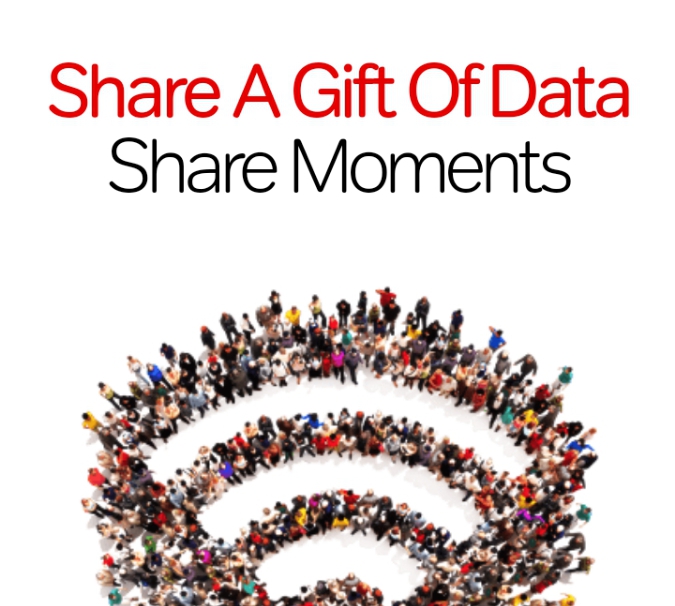
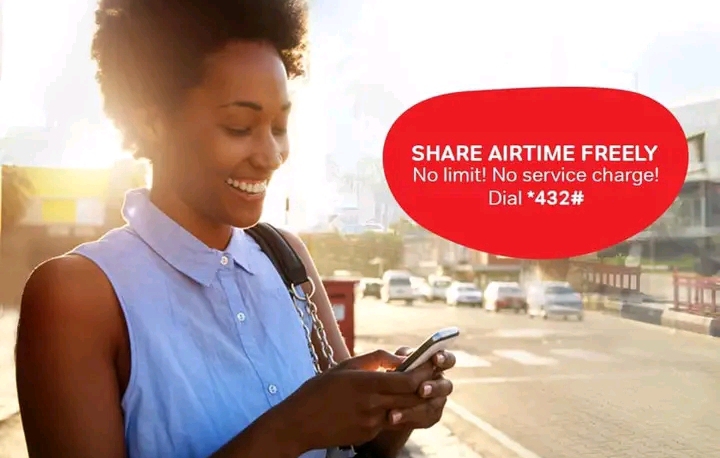
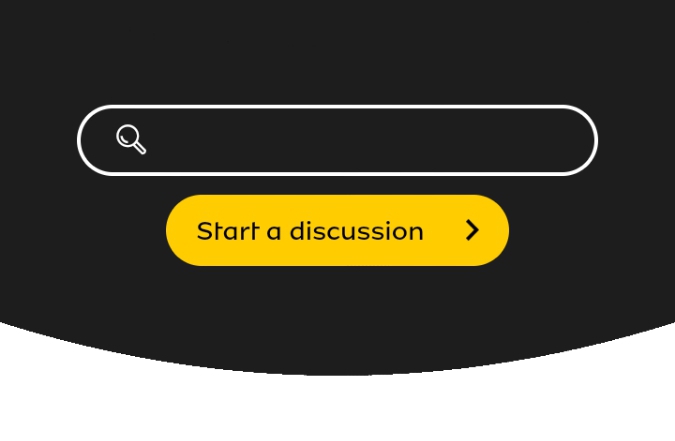
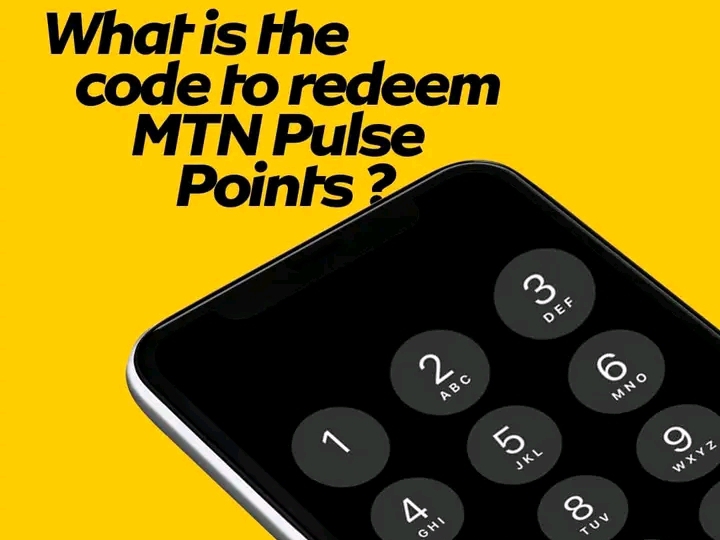
Leave a Comment