The National Identification Number (NIN) is a unique 11-digit number issued to every Nigerian by the National Identity Management Commission (NIMC). It plays a vital role in various official transactions and services in Nigeria.
However, you must have your National Identification Number (NIN). This is because all records concerning an individual are tied to the NIN in the database. Additionally, it is used to verify your identity as a citizen of the country.
I know you might be wondering how to check your National Identification Number (NIN). Don’t panic. We are here for you. In this article, we shall unveil ways you can check your NIN. Just stay glued.
But before then, let’s talk about the meaning of NIN.
What is the NIN?
A National Identification Number (NIN) is a unique identifier assigned to individuals by government agencies. It serves as a way to track citizens for various purposes, including census data, tax collection, social services, and more. The specific processes for obtaining and managing NINs differ from one country to another.
What is NIN Code?
The National Identification Number (NIN) is a unique 11-digit number issued by the National Identity Management Commission (NIMC). It serves as a means of identification.
It is required for various governmental and financial activities, such as obtaining a driver’s license, opening a bank account, or participating in government services.
The NIN is a crucial component of the country’s efforts to enhance identity management, improve service delivery, and promote transparency in various sectors.
Can I Register my NIN twice?
No. You can’t register your NIN twice. That’s why you should keep an accurate record of your NIN after checking it.
Can I check my NIN Online?
Yes, you can. All you need to do is to visit
the NIMC website. Then click on the “e-ID Card” out of several options.
How to Check NIN Number
Checking your NIN is simplified after following the following steps:
Check NIN via USSD Code
- On your phone, dial the USSD code *346#. Make sure you have sufficient balance or credit on your phone, as some networks may charge a small fee for this service.
- The USSD system will guide you through the process. You might need to input your first name, last name, and other relevant details to verify your identity.
- After completing the process, you should receive a message containing your NIN on your phone.
Check NIN via NIMC Website
- Visit the official website of the National Identity Management Commission (NIMC). You can use a web browser on your computer or mobile device.
- Look for a section or option on the website that allows you to retrieve your NIN. It might be labeled as “NIN Retrieval” or something similar.
- You’ll likely need to fill in details such as your first name, last name, phone number, date of birth, and possibly other identifying information.
- The website will guide you through the process of retrieving your NIN. Be sure to follow the instructions carefully.
Check NIN at NIMC Enrolment Center
Find out where the nearest NIMC enrollment center is located. You can search online or ask for directions from local authorities.
Go to the NIMC enrollment center in person. Make sure to take along valid identification documents, such as a driver’s license, passport, or voter’s card. These documents are usually required to verify your identity.
Once at the center, explain that you need to retrieve your NIN. The staff will guide you through the necessary steps.
Check NIN with the NIMC Mobile App
- Download and install the official NIMC mobile app on Play Store or App Store.
- Launch the app and look for an option that allows you to retrieve your NIN. Follow the instructions provided within the app to retrieve your NIN.
Remember to keep your identification documents safe and be prepared to provide accurate information during the retrieval process.
How can I validate my NIN Online?
- Visit the NIMC Verification Services Website on your web browser.
- Click on the Verify NIN icon.
- Insert your NIN.
- A security code will be sent to you.
- Confirm your details.
- Tap Submit.
Checking and verifying your NIN is not just a bureaucratic formality. It’s a step towards ensuring your identity is recognized, protected, and securely managed in today’s digital age.
Therefore, having a valid NIN simplifies your interactions with government services and financial institutions, contributing to a more efficient and secure society.
By following the steps outlined above, you’ll be able to check your NIN easily, whether through online portals, mobile apps, or in-person visits to NIMC centers.
Related Links
How to transfer with UBA
How to block Zenith Bank ATM Card
Airtel YouTube Night plan
Airtel Data Plans
How to activate MTN Night Browsing
How to migrate to MTN BetaTalk
How to check Airtel Data Balance
How to buy Data on Airtel
How to check Airtel Number
How to check GLO Balance
How to check BVN
How to load MTN card
How to share data on MTN
How to buy Data on MTN
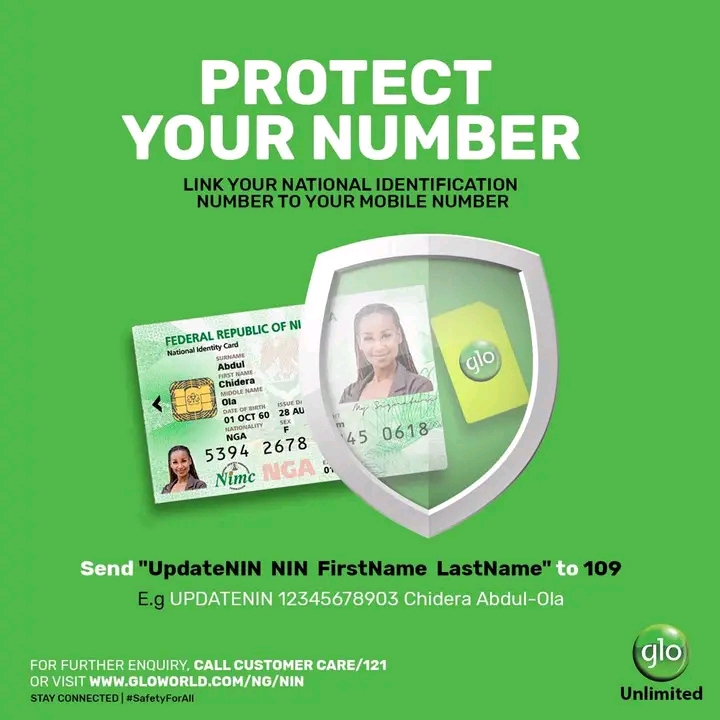

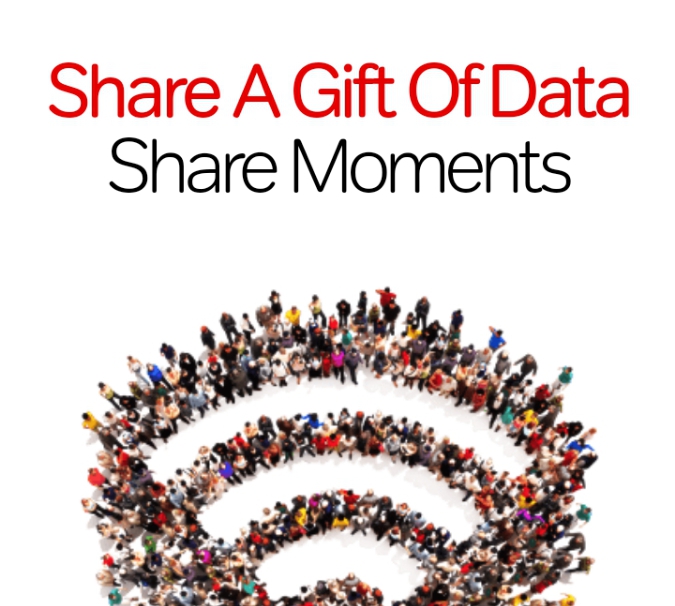
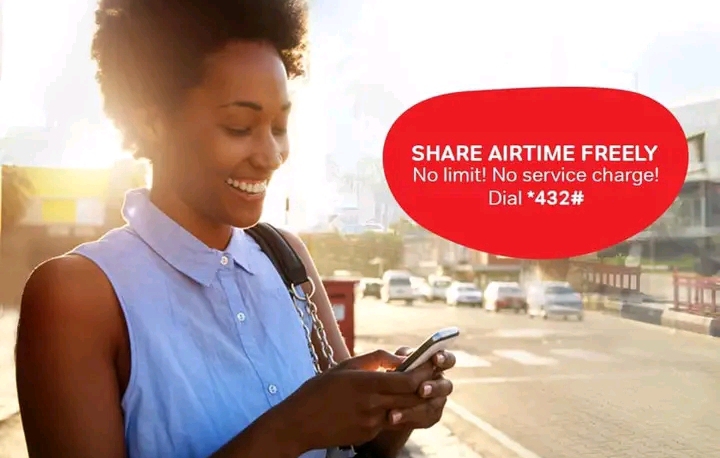
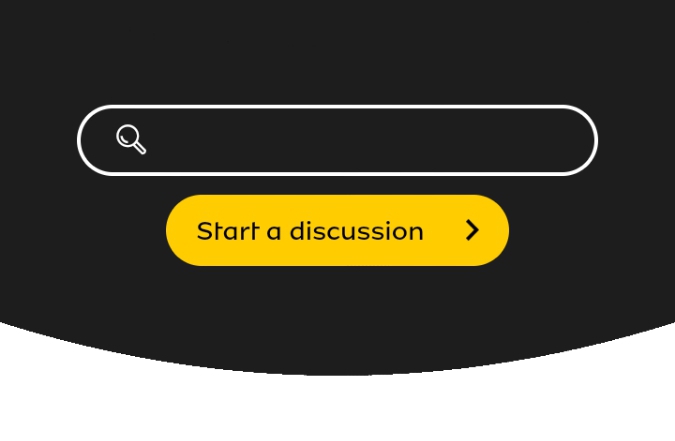
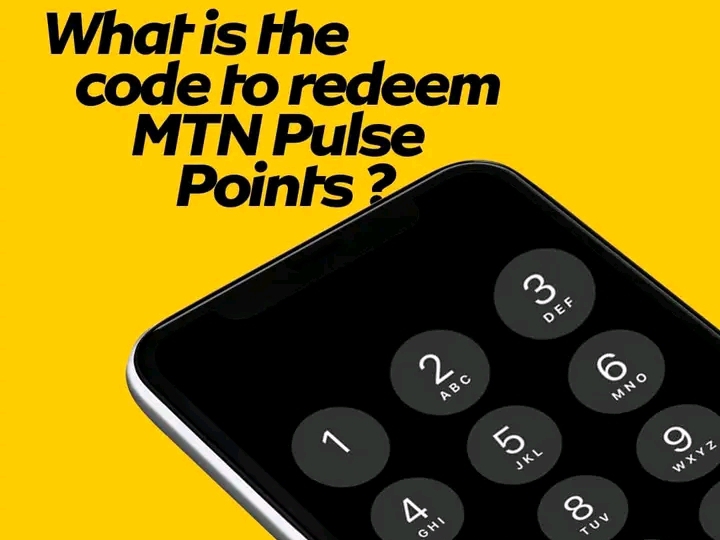
Leave a Comment