How to Buy Data on Airtel
Having a reliable and efficient data plan is crucial to avoid network obstruction during work or personal research.
Airtel is one of the leading telecom providers that offer various data packages to keep you connected. It is also one of the smartphone networks due to its fast network browsing ability.
Are you an Airtel subscriber looking to purchase data for your mobile device? Look no further!
In this article, we’ll walk you through the process of buying data on Airtel. Follow these simple steps to stay connected and enjoy uninterrupted internet services.
Can I check my data and call/SMS balance?
Yes, in addition to checking your account balance, you can often check your data and call/SMS balance using similar methods or by visiting the Airtel app or website.
How much does it cost to check my balance?
Checking your Airtel account balance using USSD codes, MyAirtel App, or the website is usually free. However, standard data charges may apply if you’re using mobile data to access the app or website.
How can I Check my Airtel data balance?
To check your data balance on Airtel, try any of the following methods:
Dial *140# on your Airtel mobile or use the Airtel mobile app to monitor your remaining data.
Airtel Data Code
- Recharge your line
- Dial *312#
- Choose your preferred data plan
- Confirm Your Selection
- Enjoy Your Data
Recharge your line
To buy a Data Plan or Bundle on the Airtel network, you need to have sufficient account balance, or recharge your line using voucher, mobile money, or through Airtel’s online platform, and then dial *312# to get started.
Choose the Right Data Plan
Airtel offers a range of data plans to suit different needs – from light browsing to heavy streaming. To select the best plan, consider your data usage habits, the number of devices you need to connect, and the duration you want the plan to last. You can visit the Airtel website or use their mobile app to explore the available options.
Choose Your Data Plan
Start by Dialing *141# on your Airtel mobile. Select the option for “Data Plans” or “Internet Bundles.” Browse through the available data plans. Airtel typically offers various options based on data volume, validity period, and special offers. Choose the data plan that best suits your needs by selecting the corresponding number or code.
Confirm Your Selection
After selecting a data plan, the system will prompt you to confirm your choice. Carefully review the plan details, including data volume, validity period, and any additional benefits. Confirm by responding with the appropriate number or keyword as instructed.
Buy a Data Plan or Bundle
Once you’ve confirmed your data plan, Airtel will deduct the respective amount from your account balance.
You’ll receive a confirmation message with details about your purchased data plan, including the validity period.
Buying data on Airtel is a straightforward process that ensures you stay connected, whether for browsing, streaming, or staying in touch with friends and family.
By following the steps outlined in this guide, you can easily purchase data and enjoy the benefits of a reliable internet connection provided by Airtel.
Stay connected, stay informed!
Related Links
How to transfer with UBA
How to block Zenith Bank ATM Card
Airtel YouTube Night plan
Airtel Data Plans
How to activate MTN Night Browsing
How to migrate to MTN BetaTalk
How to check Airtel Data Balance
How to check Airtel Number
How to check NIN Number
How to check GLO Balance
How to check BVN
How to load MTN card
How to share data on MTN
How to buy Data on MTN


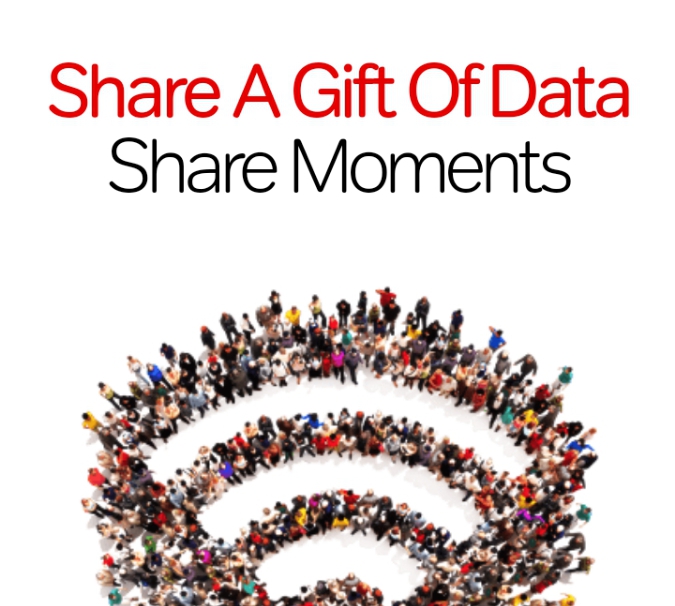
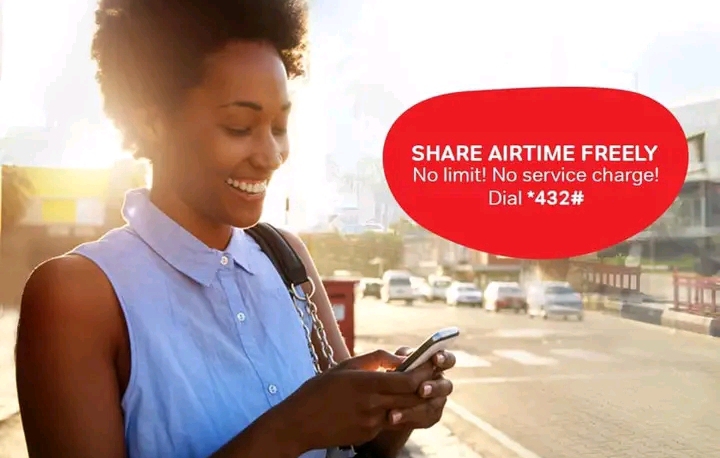

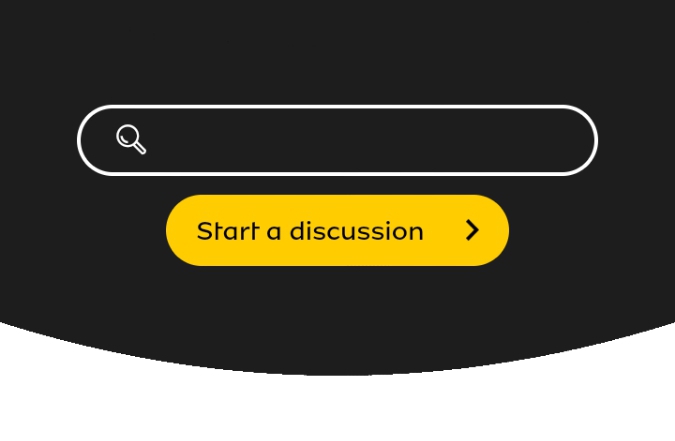
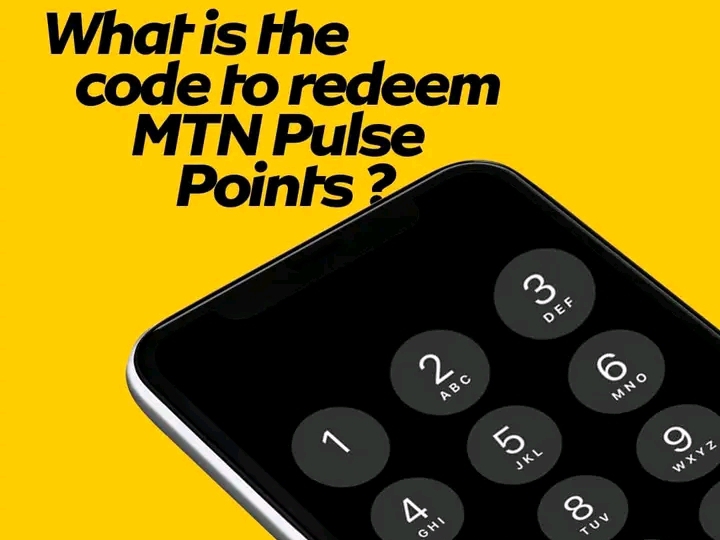
any idea when this will be available in the UK? REPLY ON YOUTUBE
Kudos. I like it.|