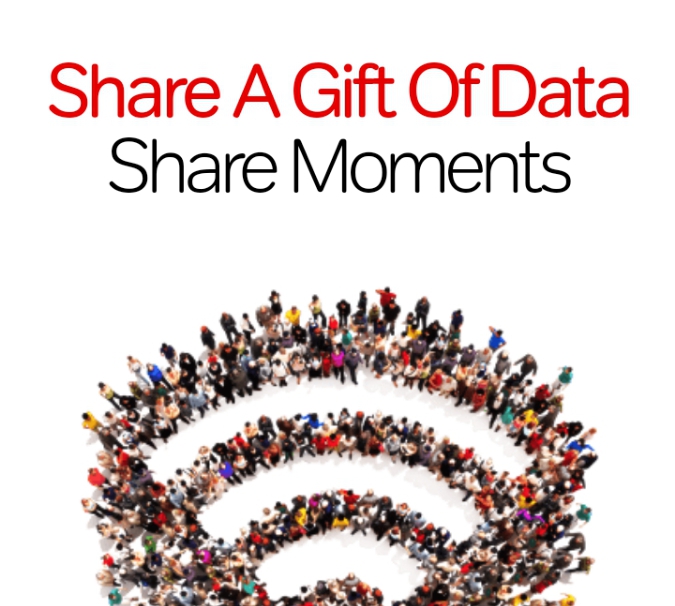
With Airtel Data Me2U, you can easily and conviniently transfer and share Data to another customer on the Airtel network.
Airtel allows you to share a data plan with family and friends across phones, tablets and laptops.
How to Transfer Data on Airtel (Data Gifting)
Data gifting allows you to buy a data bundle plan for another customer by paying with your own airtime. For example, if your friend/family runs out of data, you can just buy another data plan for the person.
- Dial *312#
- Enter * to go over the Next page
- Enter 14 for Gifting & Sharing
- Enter 2 for Data Gifting
- Select from Daily, Weekly, Monthly or Mega Bundles
- Select the preferred data plan
- Select 1 to Activate
- Enter the recipient’s Airtel number
- Enter your PIN to complete.
How to Transfer Data on Airtel (Data Me2U)
You can share or transfer from the data balance of an already purchased data plan or bundle to another customer. For example, if you have purchased a 1.5GB Monthly, you can transfer 500MB to another customer.
- Dial *312# on your Airtel line
- Enter * to go to the Next page
- Enter 14 for Gifting and Sharing
- Enter 2 for Data Me2U
Enter 2 to send Me2U from existing Data Balance - Enter the recipient’s Airtel number
- Enter the amount of data you wish to transfer in Megabytes (MB).
Related Links
- How to Transfer Airtime on Airtel
- How to Transfer Airtime/Data from Airtel to MTN
- How to Block MTN SIM Card
- How to Migrate to MTN Yafun Yafun
- How to Convert MTN Points to Airtime
- Airtel YouTube Night plan
- Airtel Data Plans
- How to activate MTN Night Browsing
- How to migrate to MTN BetaTalk
- How to check Airtel Data Balance
- How to buy Data on Airtel
- How to check Airtel Number
- How to check NIN Number
- How to check GLO Balance
- How to check BVN
- How to load MTN card
- How to share data on MTN
- How to buy Data on MTN


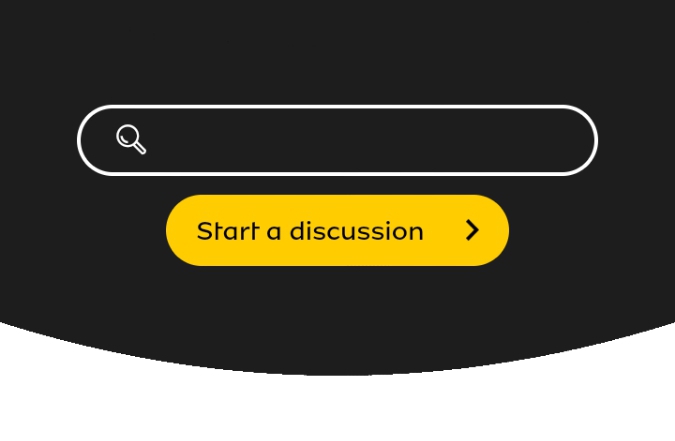
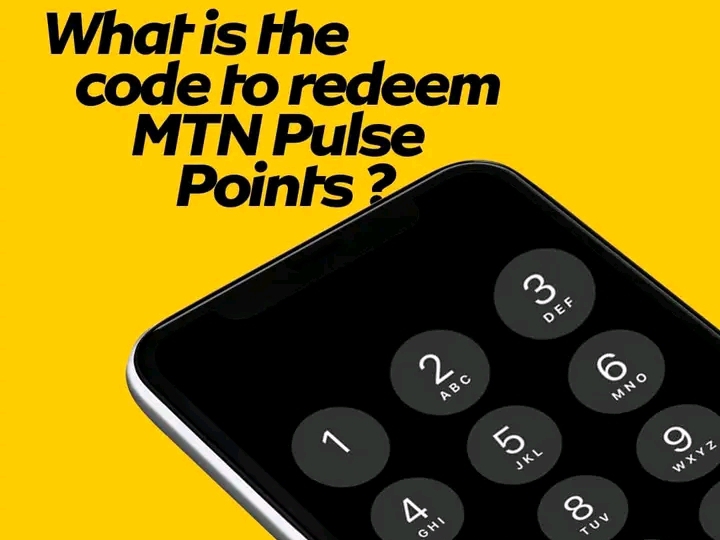

Leave a Comment