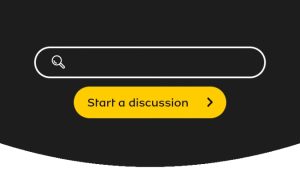
Whenever your SIM card or phone is lost or stolen, you should block and deactivate your line. Also, contact your bank to prevent any authorized access to your bank account if the line is linked to any of your account.
How to Block MTN SIM Card
Request to block your line through any of the following channels:
- MyMTN App
- Facebook: @MTNLoaded
- Instagram: @MTNNG
- Live Chat: http://bit.ly/2OC5bHz
- Email: [email protected]
- WhatsApp: 09033000001
- Call: 180
You will need to provide the following information for Ownership Verification and assistance:
- Phone number
- Full name used in registration
- Year of Activation
- Date of Birth
- Tariff Plan
- PUK
- Last Recharge Amount
- Last Recharge date
- Account Balance
- Residential Address
- Mother’s Maiden Name
- Frequently dialed numbers
- Last number called
- Last data bundle activated
- Type of phone/device
- Active VAS on the line.
- The last date a sim swap was
done on your line.
How to Retrieve your Line
To retrieve your line you will need:
- your phone number
- the sim pack or other evidence of direct purchase or ownership
- when SIM pack is unavailable, a sworn affidavit attesting to ownership and loss is required
- three frequently dialed numbers
- details of your last recharge activities
- a valid means of ID such as international passport, Driver’s License, National ID Card and Voters Identification Card. NIN slips with ID numbers are also accepted.
Related Links
- How to Migrate to MTN Yafun Yafun
- How to Convert MTN Points to Airtime/Data
- Airtel YouTube Night plan
- Airtel Data Plans
- How to activate MTN Night Browsing
- How to migrate to MTN BetaTalk
- How to check Airtel Data Balance
- How to buy Data on Airtel
- How to check Airtel Number
- How to check NIN Number
- How to check GLO Balance
- How to check BVN
- How to load MTN card
- How to share data on MTN
- How to buy Data on MTN
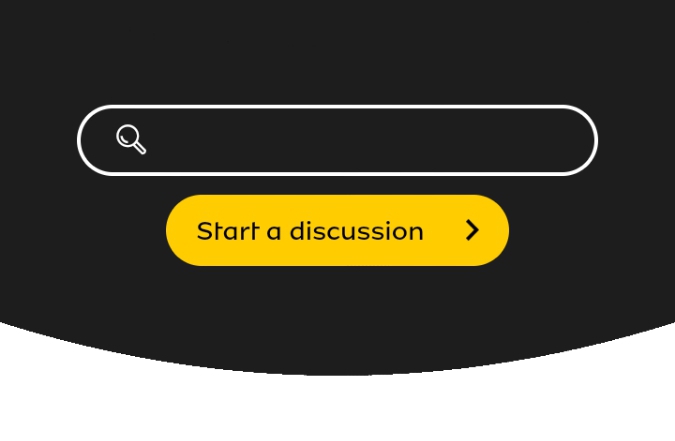

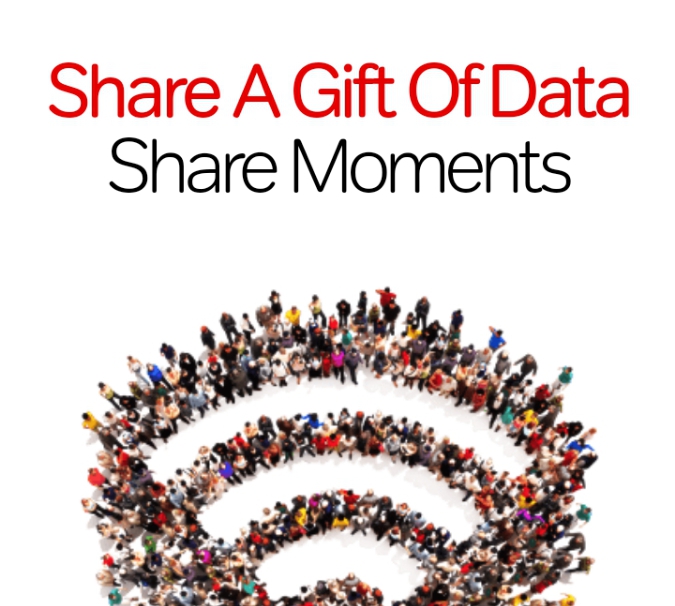
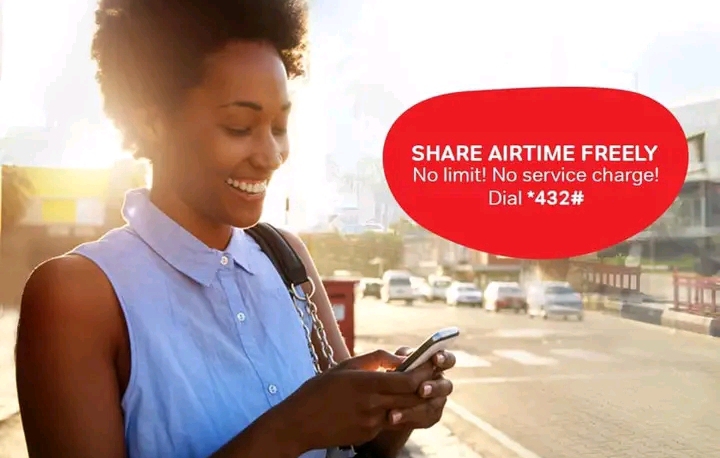


Leave a Comment