Keeping track of your Airtel data balance is essential and can help you use your data efficiently, cap your data usage, avoid unexpected data overages.
Airtel provides several easy and pretty simple ways to check your data balance, whether you’re using a smartphone or a feature phone.
Are you an Airtel user looking to keep track of your balance? We’ve got you covered! It’s essential to stay updated on your balance to manage your usage effectively.
Remember, it is essential to check your Airtel balance to avoid being obstructed during online business or personal activities on the Internet. Whether you’re a prepaid or postpaid user, checking your Airtel balance is a breeze.
The purpose of this article is to walk you through the step-by-step process to check your Airtel data balance using different methods.
To cut the long chase, let’s dive into the simple steps:
Airtel Data Balance Code
- On your Airtel mobile phone, open the dialer.
- Dial *310# and press the call button.
Wait for a few seconds. - A pop-up message will appear on your screen, displaying your Airtel data balance. You will also receive an SMS with your data balance.
Check Data Balance with MyAirtel app
- Download and install the “MyAirtel” app from the Google Play Store (for Android) or the App Store (for iOS).
- Open the app and Log in using your Airtel mobile number.
- Once logged in, you’ll find a section displaying your remaining data balance, along with other account information.
Check Airtel Data Balance via SMS
- Open the messaging app on your Airtel mobile phone.
- Create a new message.
- Type “STATUS” and send it to 141.
- Wait for a few moments, and you’ll receive an SMS from Airtel containing your data balance.
Check Data Balance on the Airtel Website
- Open your preferred web browser on your device.
- Visit the official Airtel website.
- Tap on the login icon.
- Insert your Airtel Mobile Number
- Enter the OTP sent to your number.
- Your data balance will display on your device screen.
Remember, keeping an eye on your Airtel balance helps you manage your usage and prevents surprises. It’s a straightforward process, and using the MyAirtel app adds extra convenience.
How do I activate Airtel data plans?
To activate Airtel data plans, you can use the MyAirtel app, dial *312# and follow the prompts to choose a data plan or send an SMS with the appropriate activation code to a specified number, usually provided in Airtel’s official communications.
How can I check my Airtel data balance?
You can check your Airtel data balance by sending an SMS with the keyword “DATA BAL” to 121 or by dialing *121# and selecting the data balance option.
Checking your Data Balance
Staying on top of your Airtel balance is crucial for effective usage management and to avoid any unwelcome surprises. We’ve walked through the simple steps for both prepaid and postpaid users to check their balances.
Whether you prefer the USSD code method by dialing *121# and following the prompts, or the convenience of the MyAirtel app, you have easy options at your fingertips. The MyAirtel app not only provides your balance but also offers additional insights into your data usage and account details.
By following these steps, you’re empowered to stay connected while maintaining control over your Airtel account. Whether it’s checking your prepaid balance to ensure you’re within budget or reviewing your postpaid bill, you’re now equipped with the knowledge to navigate your Airtel balance with ease.
Related Links
How to transfer with UBA
How to block Zenith Bank ATM Card
Airtel YouTube Night plan
Airtel Data Plans
How to activate MTN Night Browsing
How to migrate to MTN BetaTalk
How to buy Data on Airtel
How to check Airtel Number
How to check NIN Number
How to check GLO Balance
How to check BVN
How to load MTN card
How to share data on MTN
How to buy Data on MTN
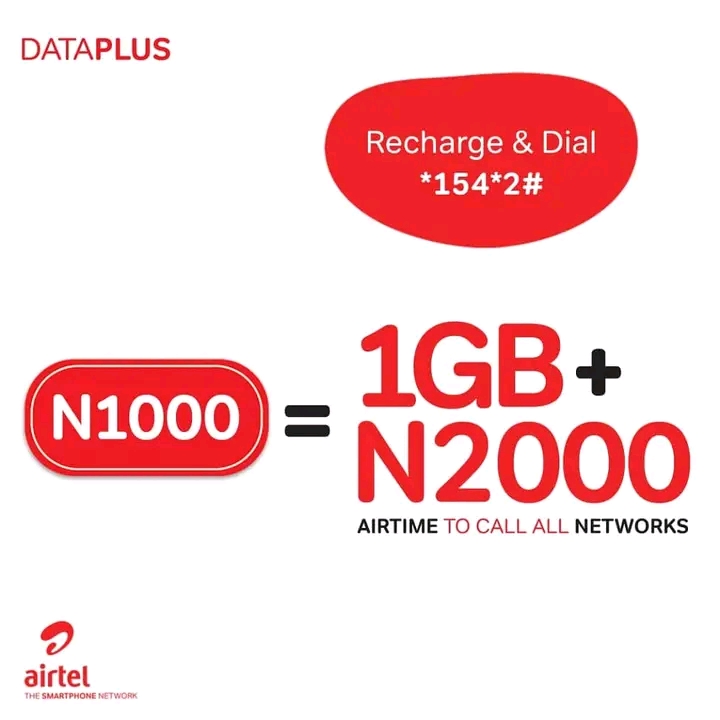

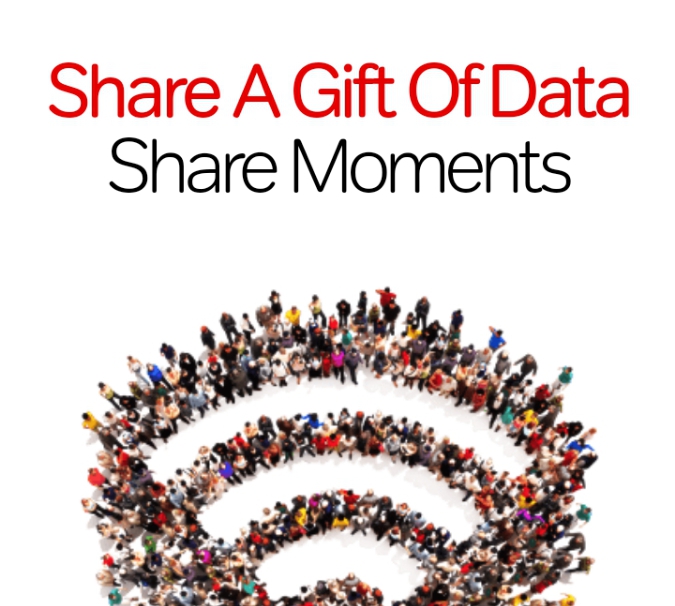
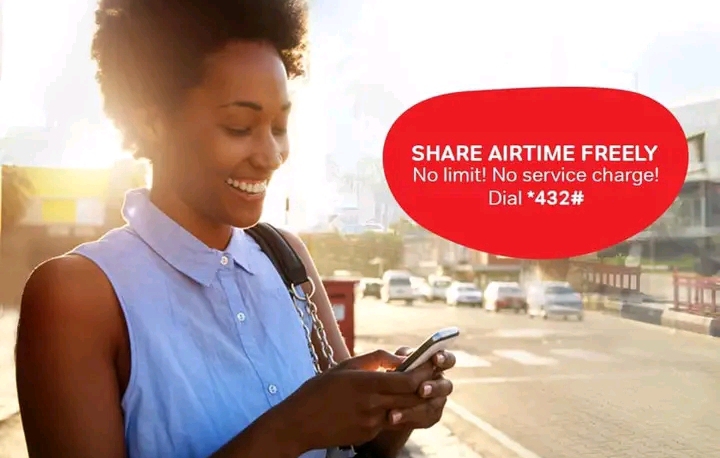

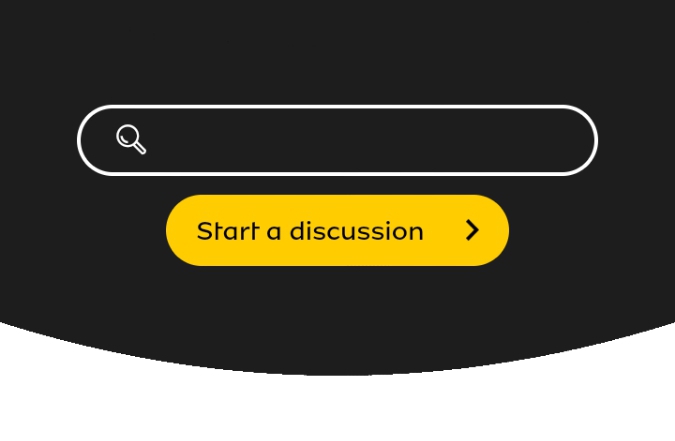
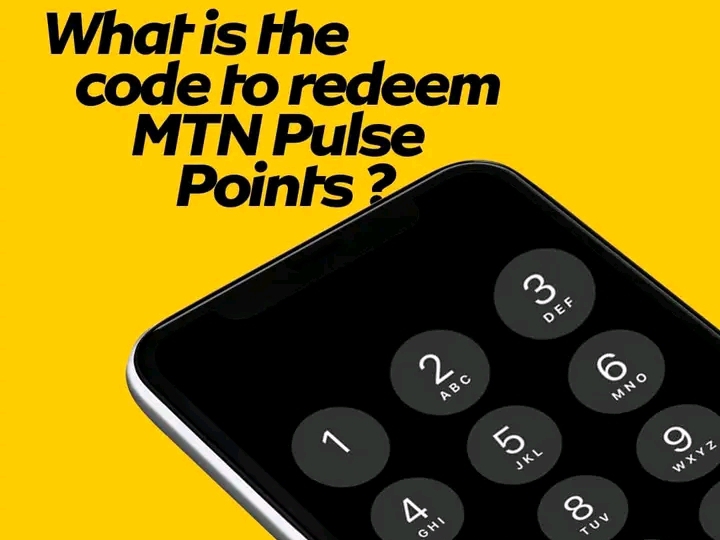
Leave a Comment