What is an E16 error code?
E16 is a decoder error code that appears when a customer is not able to view their desired product offering.
An E16 error code can appear when customers have not paid for their
subscriptions paid less than what their subscription would cost, trying to view a channel that is not part of their subscription, or the customer’s decoder software is outdated.
If the decoder was not powered when payment was made, customers can get an E16 error code, we recommend you always keep your decoder powered on upon making a payment to prevent an E16 error code.
Additionally, an E16 error code may occur due to faulty installation and customer needs to verify the percentage of signal quality and strength.
How to prevent an E16 error code
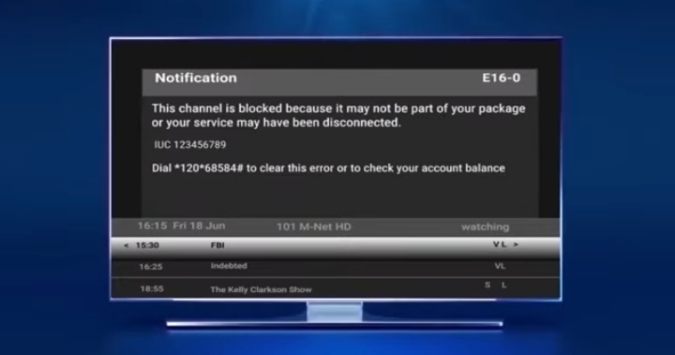
An E16 error code can be prevented by making the right payment for your subscription and ensuring your decoder is powered on when you make the payment.
How to clear E16 error code on GOtv, DStv
If sufficient payment was made and you get an E16 error code, you can clear the E16 using self-service platforms (DStv/GOtv Website, DStv/GOtv App, USSD, WhatsApp and Telegram platform).
Ensure that your decoder is powered on before proceeding to the following steps.
How to clear E16 error code using MyDStv app
- Login to MyDStv app
- Click on Manage Account
- Click on Clear Error Codes
- Select E16 Error
- Click on Clear Error
- You will receive a message to wait approximately 15 minutes
until error is cleared.
How to clear E16 error code using the DStv website
- Login to DStv website
- Click on Manage Account
- Click on Clear Error Codes
- Select E16 Error
- Click on Clear Error
- You will receive message to wait approximately 15 minutes
until error is cleared.
How to clear E16 error code via GOtv website/MyGOtv app
- Input login credentials and login to the GOtv website or MyGOtv mobile app
- On the dashboard, select Fix Errors
- Select the IUC number experiencing the error
- Type or select E16
- Click on Fix Now
- You will receive message to wait approximately 15 minutes until error is cleared.
How to clear E16 error code with USSD
You can use the following process to clear E16 error code via USSD:
- Dial *288#
- Select option 5: Fix errors
- Confirm your profile
- Enter IUC/Smartcard number
- Save IUC/Smartcard number
- Select E16 error code
- You will see a confirmation notification and will also receive message to wait approximately 15 minutes until error is cleared.
E48 error code
This error could be caused by your dish receiving poor signal, loose connection, bad weather, or faulty dish or decoder.
If the weather is fine, check that the cables from the satellite dish are connected to the decoder properly then switch off the decoder from the wall socket and wait at least 10 seconds before switching it on again.
How to clear E48 error code
You can clear this error message using WhatsApp self service. If your phone is linked to your dstv account, all you have to do is add 060603788 to your WhatsApp and start the chat by typing ‘Hi’.
After you receive a reply, scroll and look for fix TV errors under the menu, type the number next to it.
For example, if you enter number ‘2’, it will generate a list of errors. Scroll and go to the error showing on your TV screen and type the number next to it.
GOtv/DStv Packages
- GOtv Jolli Price and Channels List
- GOtv Jinja Price and Channels List
- GOtv Smallie Price and Channels List
- GOtv Supa Price and Channels List
- GOtv Max Price and Channels List
- GOtv Supa Plus Price and Channels List
- DStv Compact Price and Channels List
- DStv Padi Price and Channels List
- DStv Confam Price and Channels List
- DStv Premium Price and Channels List
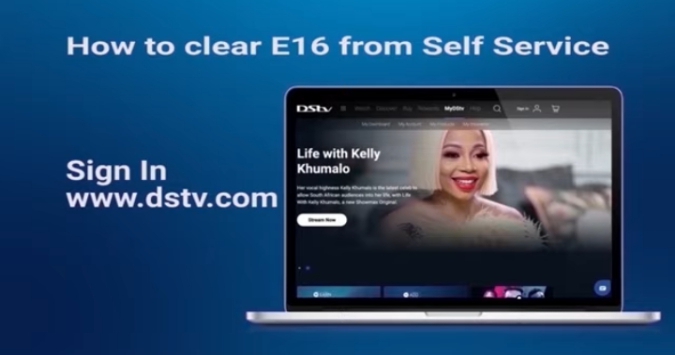
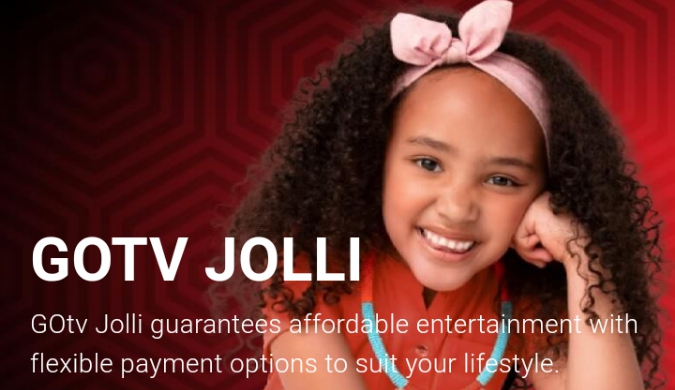
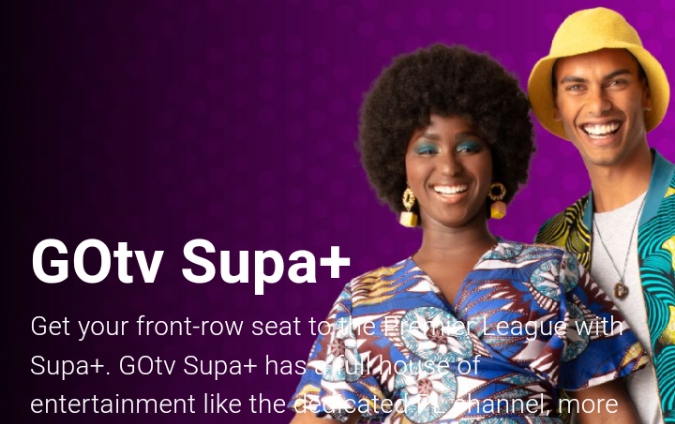




Leave a Comment