Subscribers can log onto self-service platforms (DStv/GOtv Website, DStv/GOtv App, USSD, WhatsApp) to check the balance due for payment, and to pay online.
If your balance is not sufficient for subscription renewal, upgrade, XtraView, downgrade or add-on products, you must top up the remaining balance using self-service platform by clicking on the pay button and following the payment instructions.
How to Pay for GOtv/DStv Online
How to Pay for DStv subscription (mobile app)

To pay for DStv via MyDStv app, you need to do the following:
- Input login credentials and sign in to the MyDStv app
- Click on Pay/Pay Now icon
- Choose your preferred payment option
- Enter the correct payment details
Your transaction should go through and you should receive a success pop up message.
How to Pay for GOtv subscription (website/app)

- Input login credentials and login
- Select Pay Now
- If you have an amount due, select Pay
- Select your Preferred Payment Provider
- Select your Payment Method and
- Enter requested details to continue
- Input account details and select Continue to pay
- You will be notified of successful payment.
How to Pay for DStv subscription (website)
- Input login credentials and sign in to the DStv or GOtv website
- Click on Pay/Pay Now icon
- Choose your preferred payment option
- Enter the correct payment details
- Your transaction should go through and you will receive a success pop up message.
How to Pay for GOtv/DStv using USSD
- Dial *288# on your phone
- Input smartcard number and select Send
- You can choose to save the smartcard number by selecting 1 for “yes” when prompted to save the smartcard number
- You can name the smartcard number by inputting a name of your choice
- Select 3 to Pay Account
- Select 1 to Pay Now
- Enter an amount in Naira
- Choose the appropriate mobile money wallet, if applicable, and select Send
- You will be notified of successful payment.
How to Pay for DStv/GOtv subscription (WhatsApp)
- Save the number +234 9082368533, in your contact.
- Open WhatsApp and in your contact list and select the saved number and start the conversation to: Check your balance, Clear errors on your decoder, Pay-Top-Up your account, Change package, Rent a BoxOffice movie
- Press 1 to check your balance
- Press 1 to pay or top-up your account
- Press 1 to pay your current amount due
- Click on the link provided to continue with the payment
- You will be redirected to the DStv website where you will be prompted to proceed with payment by clicking Pay Now.
GOtv/DStv Packages
- GOtv Jolli Price and Channels List
- GOtv Jinja Price and Channels List
- GOtv Smallie Price and Channels List
- GOtv Supa Price and Channels List
- GOtv Max Price and Channels List
- GOtv Supa Plus Price and Channels List
- DStv Yanga Price and Channels List
- DStv Compact Plus Price and Channels List
- DStv Compact Price and Channels List
- DStv Padi Price and Channels List
- DStv Confam Price and Channels List
- DStv Premium Price and Channels List

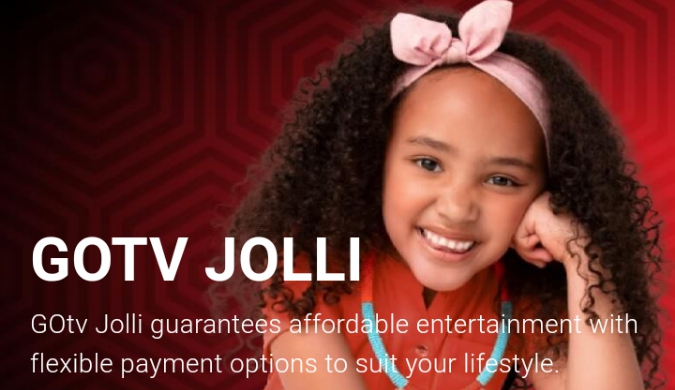
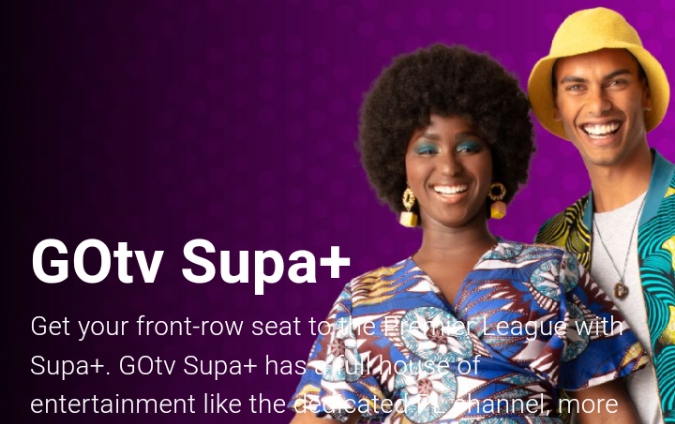




I really like reading through an article that will make
men annd women think. Also, many thanks for allowng me to comment! https://waste-Ndc.pro/community/profile/tressa79906983/
I really like reading through an article that will make men and women think.
Also, many thanks for allowing me to comment! https://waste-Ndc.pro/community/profile/tressa79906983/