Share Data via USSD
With Airtime and Data Transfer/Gift Service, you can share airtime and data with friends and family on the MTN network.
To get started, simply dial *321#.
Next, select ‘2’ to Gift Data.
You can choose to:
- Transfer from data balance
- Buy for a Friend
- Request from a Friend
- View pending request.
To transfer from Data Balance:
- Select ‘1’ to transfer from your Data Balance.
- Select the amount of data you want to transfer. You’re able to share or transfer up to 3GB daily via USSD.
- After you’ve selected the amount you wish to transfer, select ‘1’ to Proceed.
Share Data with MyMTN app
MyMTN app let’s you share data with family and friends from your Data Balance.
- Login to MyMTN app or download from PlayStore and activate your account.
- At the bottom navigation menu, click on Bundle.
- Next, click on Share Data from the list
- Select the amount of data you wish to share
- Enter the MTN number you want to share your data with, and click Proceed.
Note: You can transfer up to 500MB with MyMTN app. However, you can share more than 1GB when you subscribe to SME Data Share bundles.
Related Links
How to transfer with UBA
How to block Zenith Bank ATM Card
Airtel YouTube Night plan
Airtel Data Plans
How to activate MTN Night Browsing
How to migrate to MTN BetaTalk
How to check Airtel Data Balance
How to buy Data on Airtel
How to check Airtel Number
How to check NIN Number
How to check GLO Balance
How to check BVN
How to load MTN card
How to buy Data on MTN
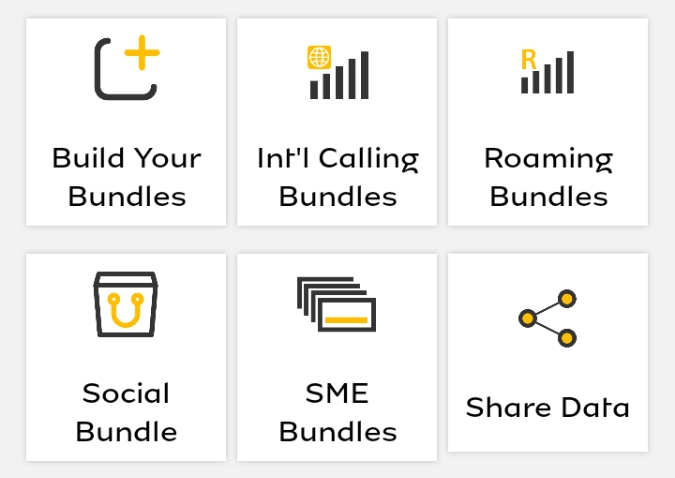

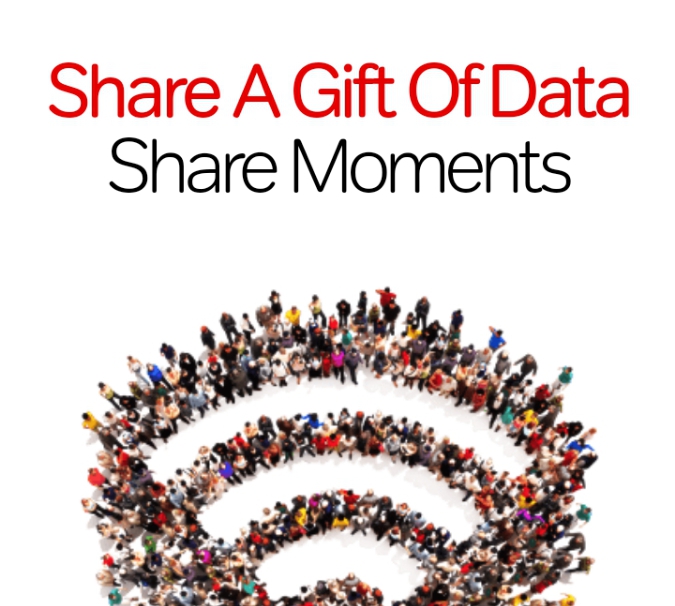
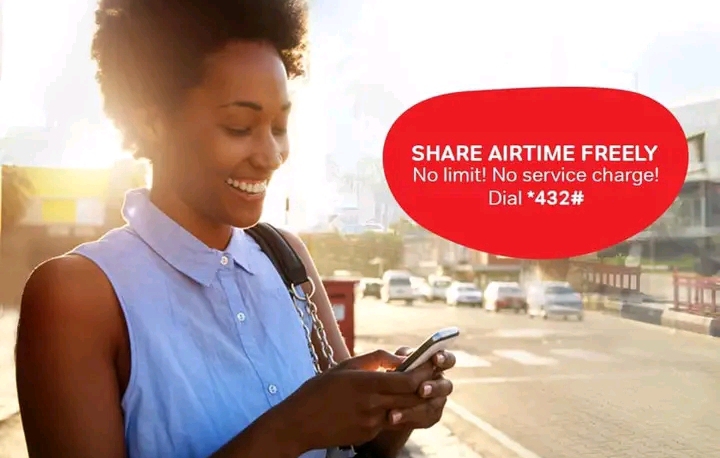

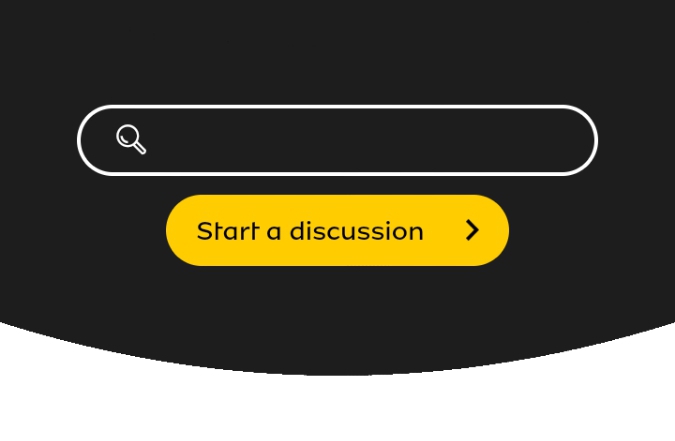
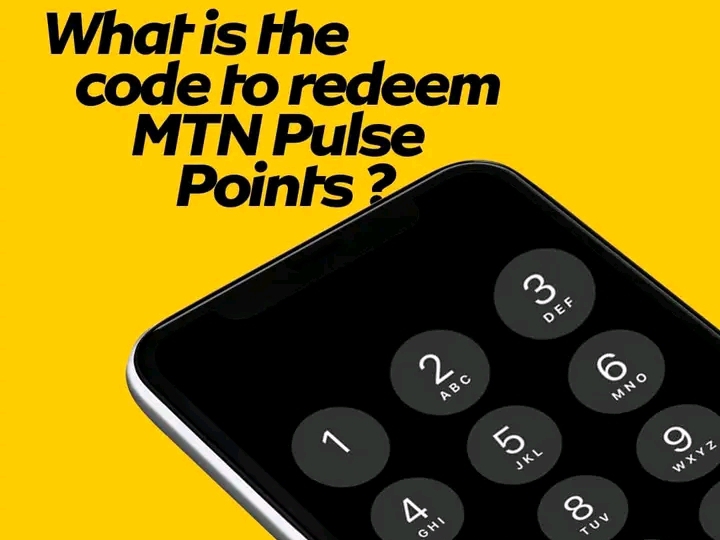
Leave a Comment