
To transfer Airtime from MTN to Airtel and vice versa, you need to download and install the Tingtel app from PlayStore.
How to Transfer Airtime/Data
- On the Tingtel app, click on Transfer Airtime
- At the top select which SIM you want to use
- Enter the amount you wish to Transfer
- Click Check Balance to ensure you have enough credit
- Click Next
- Input the Airtel or MTN number you want to credit
- Enter your mobile network transfer PIN
- Click Transfer to complete
- Check status in History tab.
How to Sell Airtime
- Click on Sell Airtime on Tingtel app
- At the top select which SIM you want to use
- Enter the amount you want to sell
- Click Check Balance to ensure you have sufficient credit
- Click Next
- Choose Bank name
- Enter Account number (wait for name to appear)
- Enter your mobile network transfer PIN
- Click Sell Airtime
- Check Status in History tab and your bank account.
How to Buy Airtime
- On Tingtel app, Click on Buy Airtime
- Select the number you want to be credited
- Enter the amount you want to buy
- Click Next
- Enter you card/ussd/bank details to Complete purchase
- Wait for network to confirm Airtime credit.
How to use QR Transfer
- Select SCAN QR on home screen
- Enter amount you want to transfer
- Check balance to ensure you have sufficient credit
- Enter your mobile network transfer PIN
- Click Transfer.
Related Links
- How to Block MTN SIM Card
- How to Migrate to MTN Yafun Yafun
- How to Convert MTN Points to Airtime
- Airtel YouTube Night plan
- Airtel Data Plans
- How to activate MTN Night Browsing
- How to migrate to MTN BetaTalk
- How to check Airtel Data Balance
- How to buy Data on Airtel
- How to check Airtel Number
- How to check NIN Number
- How to check GLO Balance
- How to check BVN
- How to Recharge MTN
- How to share data on MTN
- How to buy Data on MTN

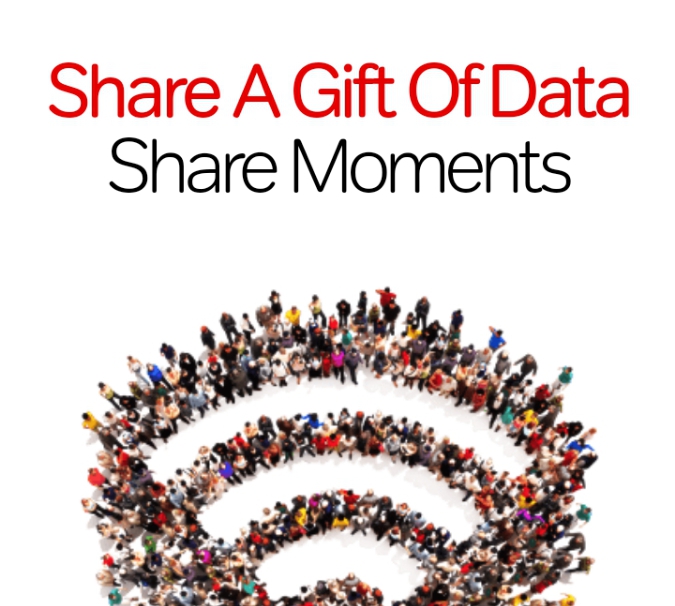
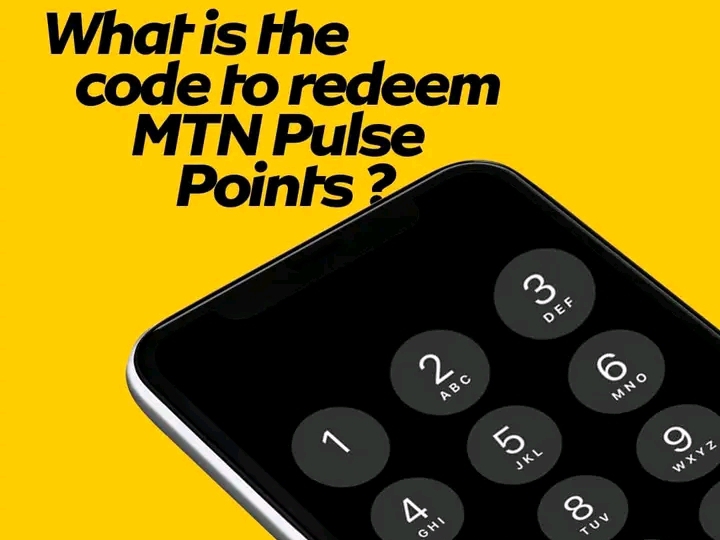


Leave a Comment