You can recharge your MTN line by voucher or topup card, debit card, or directly from your bank account using MyMTN self service app.
To recharge your line using the new MTN recharge code, simply dial *311*RechargePIN# and send.
Also, on the MyMTN app, you can also recharge through voucher by scanning or entering the voucher PIN.
Recharge via MyMTN app
- To recharge airtime, simply log into the app by entering your MTN mobile number and the six digits OTP which will be sent to your phone via SMS upon verification.
- Once you are logged in, select the Recharge option which takes you to a grid of options relating to airtime recharge.
- Select your medium of recharge such as recharge via debit card, bank account, or topup card.
- Enter the amount you wish to recharge and enter your card details or select your debit card from the list if you’ve done this before, and confirm transaction.
You will receive a confirmation message and your MTN line will be credited instantly.
Related Links
How to transfer with UBA
How to block Zenith Bank ATM Card
Airtel YouTube Night plan
Airtel Data Plans
How to activate MTN Night Browsing
How to migrate to MTN BetaTalk
How to check Airtel Data Balance
How to buy Data on Airtel
How to check Airtel Number
How to check NIN Number
How to check GLO Balance
How to check BVN
How to share data on MTN
How to buy Data on MTN
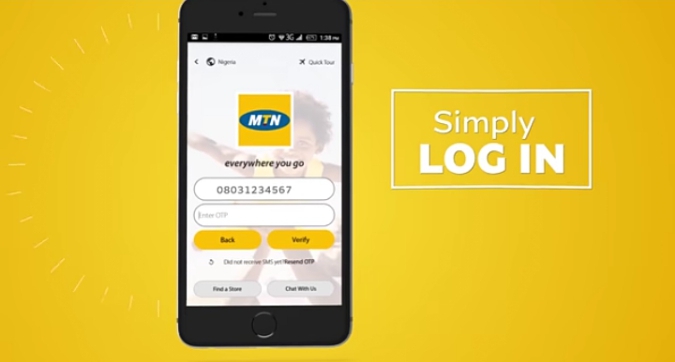

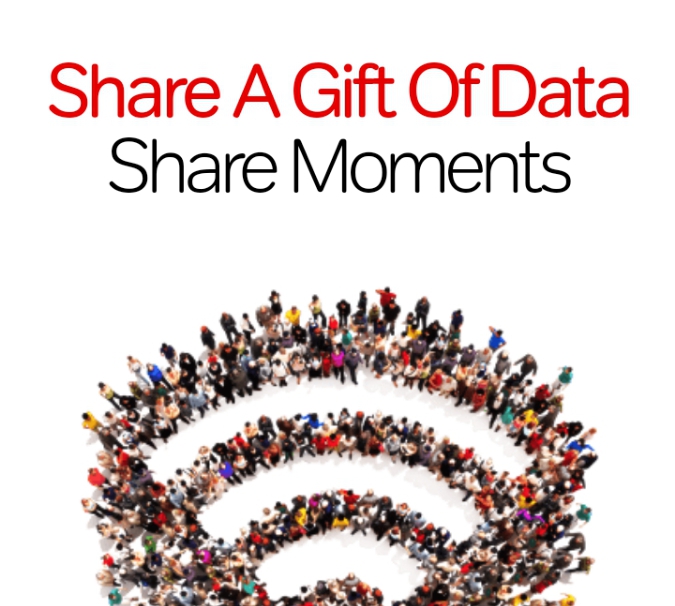
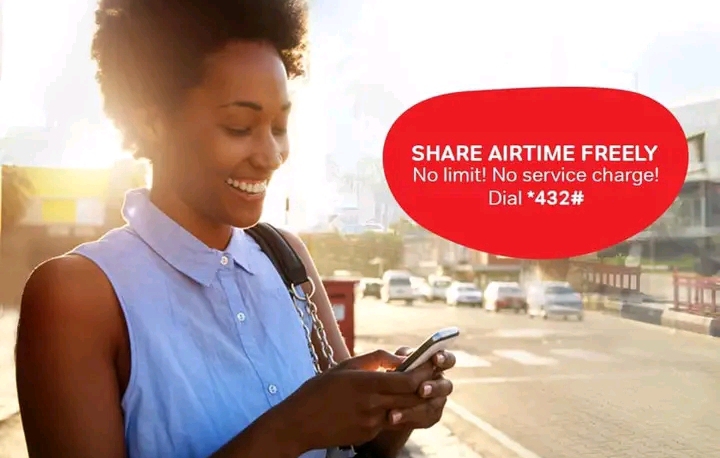

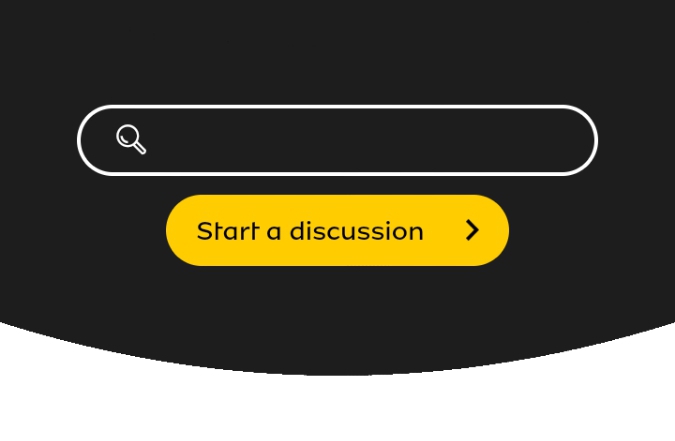
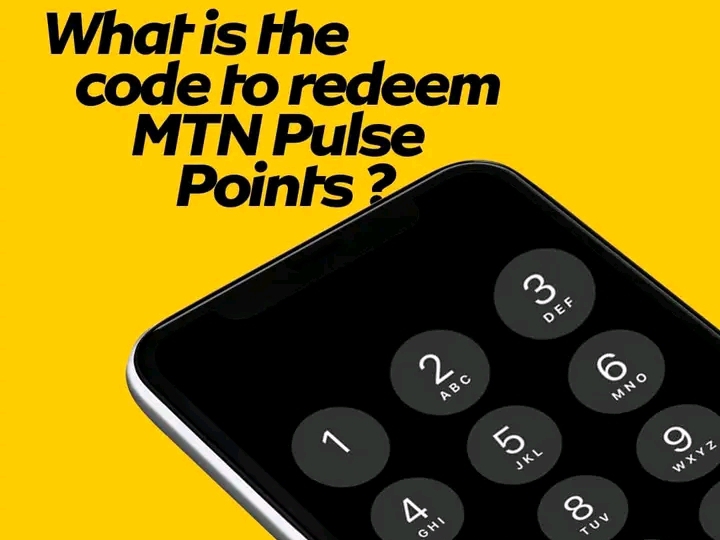
Leave a Comment